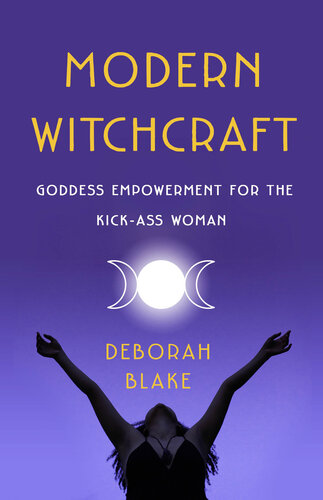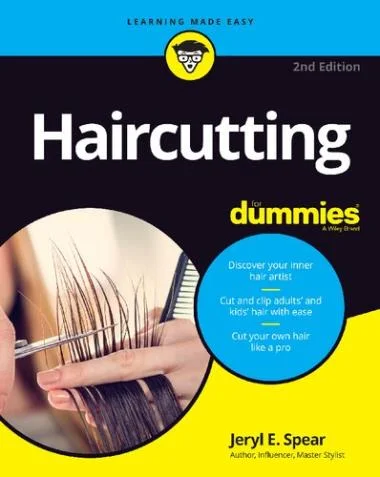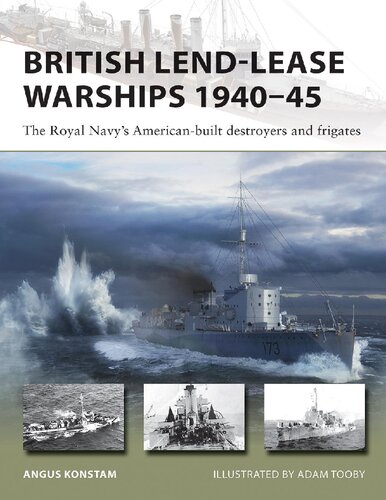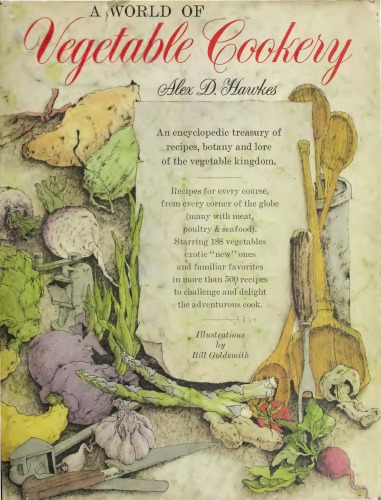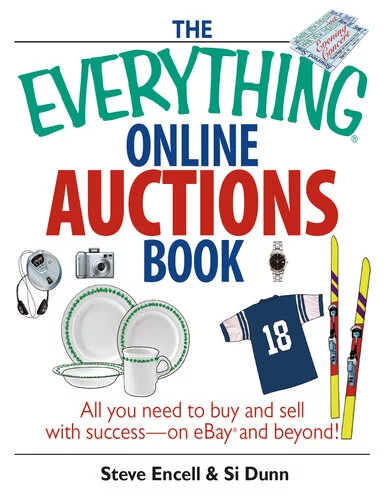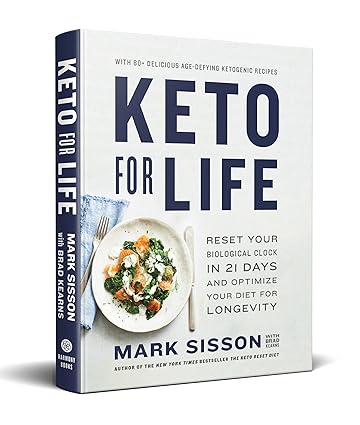iPhone and iPad Basics By Josh Centers
iPhone and iPad Basics By Josh Centers
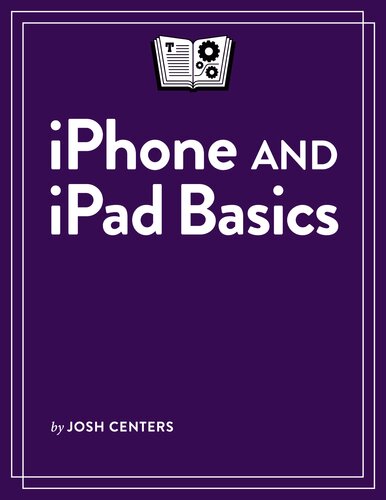
Author(s): Josh Centers
Publisher: alt concepts
Year: 2024
Language: English
Pages: 244
ISBN: 9781990783548
Size: 10 MB
Extension: epub
iPhones and iPads were designed to be simple to use, but over time, they have become increasingly sophisticated. As a result, most of us—even those who have been using these gadgets for years—jump through extra hoops to do basic activities and ignore useful but not-so-obvious functions. This book explains all you need to know about navigating your device with ease.
Apple does not offer an instruction manual with iPhones or iPads, anticipating that you will use the internet to learn how to do whatever you cannot figure out.That’s unfortunate because it causes annoyance for new users and means that a significant portion of your expensive device’s power may go unused. Josh Centers is here to help with iPhone and iPad Basics, a friendly introduction to everything Apple never told you.
Do you understand the difference between the Lock Screen and the Home Screen? What is Control Center, and how can I personalize it? How do I use a share sheet? What to do if you receive too many unpleasant notifications? How can I find apps among a sea of icons? How can I run many apps on an iPad at the same time? These are just a few of the topics Josh covers in depth. You will learn about:
Terms and concepts: The names and meanings of key interface elements.Hardware controls: What all the physical controls do, plus charging options and the standby feature for iPhones.Cameras: Use the front- and back-facing cameras on your iPhone or iPad.Customization: Configure the Lock Screen, Home Screen, Dock, Control Center, and other settings to your taste.Apps: What all of Apple’s built-in apps accomplish, how to add new apps, and how to move between them.Finding things: Spotlight can help you find programs, files, contacts, and more.Siri: Use your voice to engage with your iPhone or iPad.Keyboards: All the tricks of the on-screen keyboard and what you can accomplish with an external keyboard.Sharing:The share sheet allows you to share almost any information on your smartphone with other individuals or services.Focus settings: avoiding distractions with better “Do Not Disturb” functions.Special iPad features: How to Multitask on an iPad, plus moreTips for switching from Android to iPhone or iPad.
This book purposely avoids advanced topics in favor of the basics. Rather than providing as a full reference guide, it helps you find your footing and feel secure in your iPhone or iPad’s primary capabilities.
iPhone and iPad Basics By Josh Centers
iPhone and iPad Basics By Josh Centers Description : Download iPhone and iPad Basics By Josh Centers Book / Magazine from the above link from the directory Books, EPUB, Science. Nature & Technology. And don't miss to check all this kind of books / magazines, by checking the related Books / Magazines column below this article.